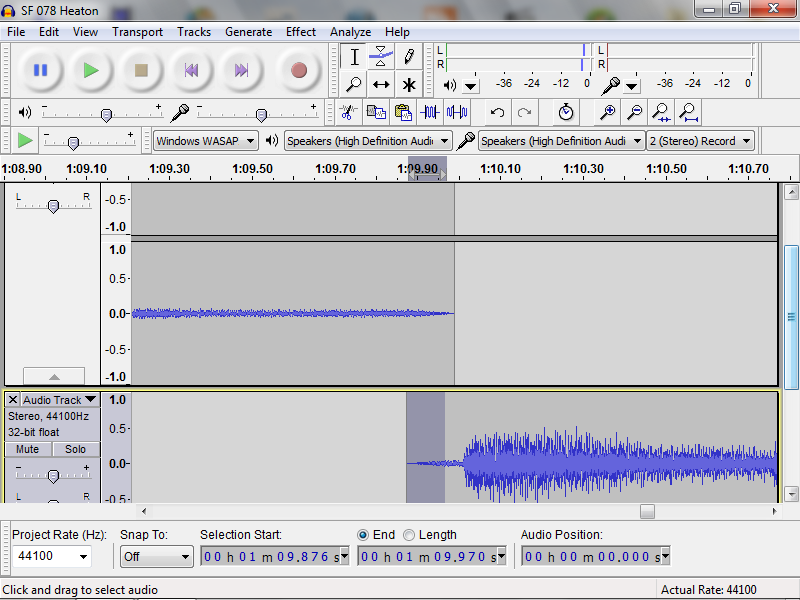
The assumption is preparing on a desktop computer during the week ahead of a service, and at the service using a double audio CD player, rather like a disc jockey might use in getting one CD ready while a track on another is playing. The double CD player mainfests its sound through a mixer. Of course an alternative is direct audio files from a laptop or similar, but preparing and using a CD does faciliate prepared timings. Audio CDs last 80 minutes; I usually prepare over 70 minutes of music. I suggest an external plug-in hard drive on which to store the audio files.
The produced audio CD has a back up of the very same. When the service is over, a visiting service taker might take one of the CDs away with them and leave the other at the church for archiving.
There are two timescales for making CDs for services: the background effort and the weekly effort.
This goes on at any time and involves the collecting of music. There are two kinds. One is hymn music, and the other is incidental music. On my external hard drive I have one folder for Hymns for Living, one for Sing Your Faith and then one for Other with No Book. But then I also have folders for Rock and Pop, Serious, Film and Light, Folk, Liturgical.
An external plug-in hard drive stores not MP3s but either .WAV or .FLAC files. Wave or .WAV files are uncompressed audio files so that you can edit them over and over again and not lose quality. They are the sound equivalent of .BMP picture files where every pixel matters. As when you edit and save .JPG files they will decay picture quality, so it is that editing and saving MP3 files mean they will soon sound rather horrible. However, .FLAC files are compressed, but, rather like a .ZIP archive is compressed, there is no loss of quality, only compression where possible. Given the capacity of external hard drives, saving .WAV files is not a problem. The days of the floppy disk are well and truly past.
I suggest two principal sources for the bulk of hymn music. Let's be specific here: Clyde McLennan, an Australian and well-retired Baptist who not only plays the organ and piano very well but records them properly. From him one can download MP3s of copyright-free hymn tunesClyde McLennan's website of organ, piano and band music. He specifically allows and encourages editing to remove and increase the number of verses, to slow them down or speed them up, and to transpose them so that they might be lower down the singing scale. So edit them to suit, and use the free AudacitySnapfiles freeware downloading for audio editing or similar.
The second major source are the Unitarian Choir hymns audio CDs from the Unitarian Music Society.
The first CD produced with 21 Hymns for Living was a dog. David Dawson admits it - it was recorded with a stick microphone into a simple recorder. It hisses like hell and is in basic mono. I have these hymns, and mine are stereo, largely hiss free and with all the front and back noises removed. This is because I rip the CDs and edit them with every process I can to improve them.
Nevertheless, I still hate them: because the hiss reduction processing leaves a necessarily metallic gloss to them, and it annoys me when I am asked for one of those twenty one and with a choir to assist the half a dozen attenders. I'd far rather listen to Clyde McLennan and the few voices around me and having heard the music I can help lead the singing.
The following Hymns for Living choir CD was much better, although mine had clicking errors on a few later tracks. Then came two properly recorded Sing Your Faith audio CDs and finally a Christmas and Hannukah CD that was recorded going beyond peak into distortion. So I have used a lot of reverb or echo and other disguising audio effects to try and hide the distortion. But this still gives a virtual congregation.
I do something else beyond rippingExact Audio Copy from Snapfiles Freeware - track by track ripping and editing. I make sure there is a second of silence before the track and more than one afterwards. I also use CDBurnerXPCDBurnerXP from Snapfiles Freeware - for burning and towards printing a playlist to burn a service CD with an additional two seconds of silence between tracks. On the double CD player in the church all this doesn't matter because it jumps to the music past the absence of sound, past the silence. Also, on a single setting, the CD stops when the track ends. But with a domestic player, the lead-in silence and quiet ending and the two seconds added in between gives time to stop the track when the music has completely finished.
There are other music sources for hymns? There are lots of choirs singing Jerusalem and other popular hymns, but watch out for the odd different word. Also they generally sing more verses than in Hymns for Living, so it is important to edit. It often means removing verses.
Save the last verse because it plays like a last verse. There might be an introduction or rousing first verse to keep. Often removing involves a middle verse, which means joining other verses together. Sometimes with Clyde McLennan's pieces you can go precisely to the beginning of a verse and to the end of its organ echo and it can be a clean removal. This can also be a means to copy should there be insuffient verses. However, some echoes bump into the next verse. Chopping out would leave a nasty bump in the sound. There is a solution.
Instead: multi-track. Where a join needs to be made, create a new stereo track. The fade out of the previous track should overlap slightly with the fade out of a track before the one wanted. Then overlap them and fade out one to partly overlap the fade in of the other. This prevents a 'dip' in the sound when the two are joined by the Mix and Render facility where two stereo tracks become one.
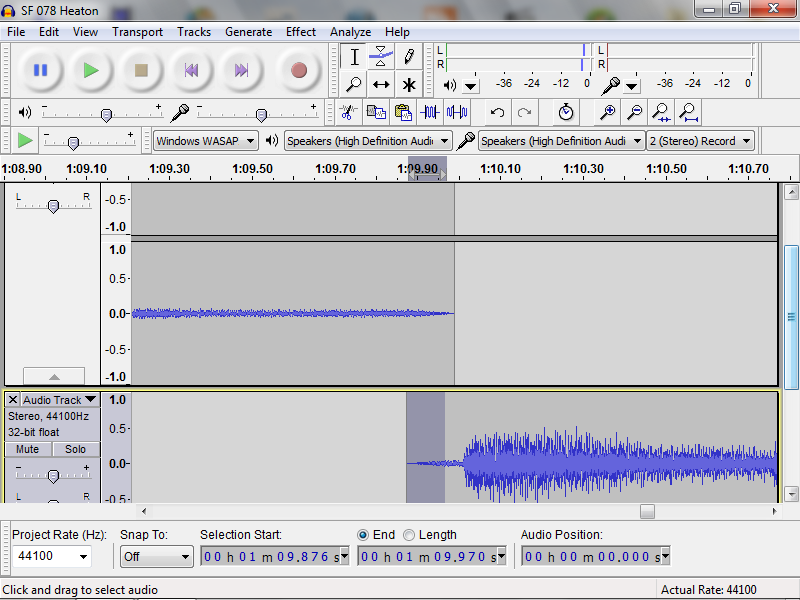
All hymns for congregations must have introductions. If a hymn is well known, half a verse will do. When insufficiently known, use a full verse for an introduction (perhaps amplified down a little). Sometimes this means getting a hymn with one more verse than in the hymn book, and chopping out the introduction provided.
The objective is at least one sound file for every hymn in Hymns for Living, and aiming for most in Sing Your Faith. However, there are just some hymns that cannot be found in audio format. There are no hymns on CDs of any kind, no provided CDs, nothing online further afield, nothing to purchase, hymns found but too many wrong words. For example, unless a Unitarian choir has sung a David Dawson tune, you cannot find those. Sometimes a church has uploaded a video of them singing, but the quality is not good. Sometimes it will be just right.
So one solution is video to sound, and the end result is an audio file. There are videos of all kinds of music online.
Switching off all sources of bleeps and sounds on a computer, music can be played on a video and Audacity will record from the computer sound card. Then save that file, use hiss reduction in Audacity to remove the slight computer hiss, and then proceed to edit as with any audio file.
With YouTube, an 'ss' in front of the URL of the music video goes to a download website. Ignoring all of the prioritised adverts for downloaders and the rest, and then the means to download pops up resulting in an .MP4 file on your computer. This is not a recommendation, just a reality at the time of writing.
.MP4 files are like compressed video versions of .MP3 audio files. Other files that are video include .FLV (or 'Flash').
Any Video ConverterAny Video Converter Free from Snapfiles Freeware - beware of dowloading more than wanted is free software, but care is needed with downloading and installing it because it wants to plonk all sorts of irrelevant rubbish on your computer. Say no, no and no again, and keep control of the installation process. Via simple drag and drop it will do groups of .MP4s with .FLVs and others and send them directly to sound .WAVs. I might change soon to SuperSimple Video ConverterSuperSimple Video Converter from Snapfiles Freeware. Those can then be put into Audacity.
Sometimes there are not even videos of hymns. Videos are perhaps best for incidental music, other than hymns.
Another solution for no hymn source is a substitute tune using the same metre and where the lyrics fit and the music makes emotional sense. However, this may not be possible. What if nothing quite fits?
Then there are only Midi or .MID files to be found. There are many of these on hymn sites and elsewhere. They often sound terrible and unusable: basic clues to a tune. Some of them sound much better, but need editing all the same.
A .MID file is a computer based music file. Each unit is the note and each note relates to another note. This is why a .MID file not only plays a tinny tune directly on the computer but will display as sheet music. They are very small files in kilobytes. These contrast with mentioned large audio files, where the sound wave is complex and play in full quality - but cannot display as sheet music.
(I have myself used some software that 'listens' to an audio file and tries to turn it into computer musical notes. It is a right jumble of a result, and sounds something like the original, but no one would ever compose the result in sheet music.)
However, once you have sheet music being composed it can easily and successfully be exported as a music or an audio file as well as the sheet music made. The instruments represented in the composing software export as audio sound, whilst the notes and their relationship export as .MID music files.
The tunes are printed in the books. The last method, then, is to use music composing software. If there is a .MID file, music composing software will display it, and will allow its manipulation. If there is nothing, then simply copy each note and all its musical surrounds from the hymn book page to build up a file in the music composer in the computer.
The free one is MuseScoreMusescore help web page and download route and it is fantastic. You do start to learn music when you do it, but basically you can more or less ignorantly copy the hymn from the book into the program. One of Musescore's useful attributes is its ability to lower the key of a hymn to make a tune more singable. Musescore produces sheet music as .PDF, a .MID file, and exports to several audio formats with a good job at instrument imitation. And you can either do all the verses in the music editing, via repeats (bar lines) or pasting verses in already done, or save one to audio file and make multiple verses via the audio editing.
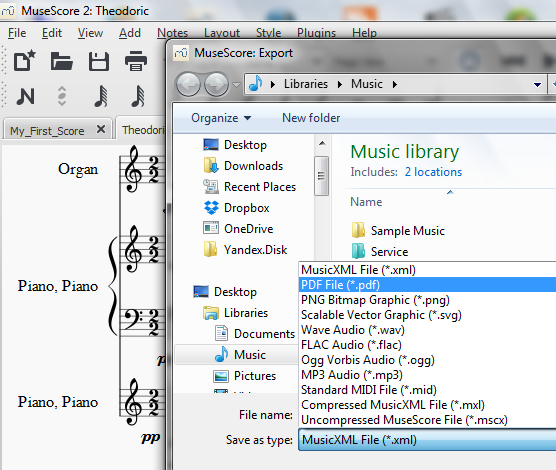
So every hymn can be obtained, even when they are not available.
One phenomenon of music composing is that any .PDF of sheet music derived from composing software can be converted back into .MID or editable music. However, if the sheet music is an image then this cannot be done. Hollie puts sheet music on the web. Sorry Hollie, but anyone can convert those into audio files...
With Musescore you can download clever composers' work or send one of your own PDF files outward and use email to get it as a Musescore music file. Much simpler is to use PDF to Music Pro: save some money by doing a page at a time.
It follows that much that has been stated about acquiring or making hymns applies equally well to incidental music. This music as an audio file also needs editing in Audacity to get a second before and after, and add two in between when burning to an audio CD for the service.
I was once told that for divine worship open to the public playing CDs doesn't need a licence. I'm since told it does, and in any case the prepared CD plays music up to the service, during the service, and quietly as muzak over the coffee time afterwards. A licence is not required if the doors are shut and it is a private party.
So the prepared CD has a lead-up, the service and the afterwards, or perhaps some or the middle one of those.
I offered to do the music when I returned to the church in 2009 after a five year gap and found a person in full view of everyone put CDs of Unitarian choirs in and out of a simple recorder and clicked a button to get the track, not always successfully.
So I decided on two combined methods. One was to prepare the CD and the other was to go behind the curtain like the organist used to do. I used a better domestic system. This created the illusion of an organist especially for the Clyde McLennan organ pieces. Then I was given the job of finding a church system, and via a small shop and semi-retired chap £700 was spent on a double CD player, mixer and four powerful speakers. Stereo is left and right when the chairs face the front. Even without surround sound a bit of stereo separation does wonders for filling the arena and for the organ sound in particular. More than once a visitor thought I was playing the organ.
The first thing in the weekly preparation is to liaise with the service taker. They need to report their hymns, in order, all the incidental music they may want in the service, also in order with the hymns, and the service theme. If there is a service offertory then one piece requires special editing and that is a minute or so of music for the offertory.
All the required music goes into the Service folder under My Music. It happens that .WAV files are the same kilobytes and length as .CDA files that make up an audio disk - this is because neither are compressed.
The pre-service music I use as a clock. Once the CD starts playing, it's a count-down to the service. I know from the playlist acquired from the CD burn how long these tracks last and thus when to start the CD. These tunes end with the prelude, and the prelude ends when the service starts: for example a minute or two after 11 am. So the run-up tracks play continuously. The final track involves the CD player reset so that the CD stops playing when the prelude track ends.
The next piece is usually the first hymn. Hymns might be intersected with an interlude piece and then a piece for a minute at the offertory. The final piece of the service is the postlude. As the postlude plays the playing of the CD goes back into continuation mode and then for subsequent pieces the volume is dropped significantly for what forms muzak over coffee, if wanted.
So the first twenty to twenty five minutes of music is incidental. These tracks are chosen in accordance with the theme.
With the service section itself, check and check again that the hymns and music are in the order required by the service taker. Of course one can vary the order if things change on the day.
The final tracks for over coffee are looser, with some indulgence with what people like to hear.
Three sections then, which form about 70 minutes of music on a CD. These I burn with CDBurnerXPCDBurnerXP is for more than Windows XP and can be obtained via Snapfiles Freeware. What is important is that the CD burner software produces the playlist, and this list is used on the day to follow the tracks, alongside a service order if there is one.
If the tracks list comes from the burn, then it is reliable.
I use a combination of the text editor NoteTab LightDirect download of NoteTab Light from the software's own website, CDBurnerXP and a glorified .PDF 'printer' Nitro PDF ReaderNitro PDF Reader via Snapfiles Freeware to produce the CD and the tracks list.
At this point it is important to know that a .PDF file is a formatted print to file document. Instead of printing to paper, it prints to a file and therefore the file once rendered for display is always the same no matter who sees it. It is not like a word processing file, which varies according to the word processing software. So it is generally fixed file. Once again this addresses reliability.
All the music to be used one week and another is saved to a Service folder, probably within My Music (on Windows). Audacity exports the final edited .WAV to the Service folder. All the hymns to use are there too. This means easy dragging audio files into the burn list. Save it as a file for that service, in My Music, probably labelled as Service and the date in reverse order of year, month and day. This way it stores in date order.
I burn the same thing to two CDs because one acts as a back-up if the other fails. After the burns I use the same software in combination with the text editor to get the play list.
NoteTab is a pure unformatted text editor and HTML writer and code writer with scripts for making tasks run together. With some assistance I created a script known as a clip and sits with others to the left of the text editing screen.
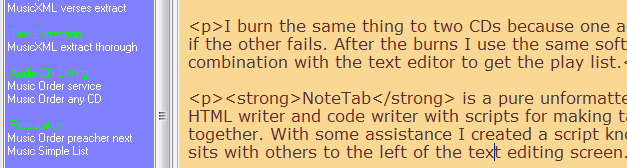
The Music Order service clip first of all puts up a box asking for the Service Taker, and my script shows some pre-set names and indeed prioritises the Hull Minister. Once a name is entered the clip then opens the CDBurnerXP software and stalls the text editor while several tasks take place with CD burning program. These tasks manually carried out are to go into the saved Servicedate file, print the cover to .PDF using Nitro PDF Reader, with the overwrite choice.
As it 'prints' and therefore displays as a .PDF CD cover, I highlight it all and use Control+C for copying. Then, back at the main display of the tracklist in CDBurnerXP, I erase the list from the first hymn downwards (to the final track) to find the length of the introductory tracks including the prelude still displayed, and then remembering this I leave the program without saving.
When the program is closed, the NoteTab kicks back into use and the script produces a box for the minutes and then the seconds of the run-up to the service start. I enter these and then almost magically the whole playlist pops up with a file automatically saved in My Music to the next Sunday's date. The text shows the Service Taker, Sunday's date, the length of the time of the tracks to the service and has calculated the clock time to start the CD. Each track is listed with the track number on the left, and to the right of the tune name the duration time is given in square brackets.
Below is the functioning NoteTab script set up for use (preserve all long lines):
|
^!ClearVariables ^!Toolbar New Document ^!Set %Preacher%=^?[Click on the Service Taker's name=Adrian Worsfold|Barry Cundill|Bernard McHugh|Chris Pilkington|David Arthur|Elizabeth Faiers|Ernest Baker|Jim Timiney|John Midgley|John Williams|June Pettitt|Brinley Price|Keith Brown|Marion Baker|Mavis Lake|Michael Tracey|_Ralph Catts|Rosemary Arthur|Stephanie Bisby|Stephen Carlile] ^!Info [L]"Print the CD Cover to PDF and copy the tracks.^PAlso note the total time of tracks before the first hymn^P(wipe out first hymn onward - do not save!)." ^!ShellWait "C:\Program Files\CDBurnerXP\cdbxpp.exe" ^!SetScreenUpdate Off ^!InsertHTML ^P^P ^!Set %Date%=^$GetDateFromInt(^$Calc(CEIL((^$GetDateToInt$+6)/7)*7-6)$;yyyymmdd)$ ^!Set %Filename%="Service ^%Date%" ^!Toolbar New Document ^!Set %Trackslist1%=^$Getclipboard$ ^!InsertText ^%Trackslist1% ^!Jump Doc_Start ^!SetHintInfo Working... ^!SetScreenUpdate Off ; Remove spaces at start or end of lines ^!Replace "^\x20+|\x20+$" >> "" WARS ; Make new line break ^!Replace "\R(?![1-9])" >> "\x20" WARS ; Remove new space at EOF ^!Replace "\x20+\Z" >> "" WRS ^!Jump Doc_Start :Seconds ^!Find "(\d\d)\.\d$" RS ^!IfError Skip_2 ^!InsertText "^$Calc(^$GetReSubstrings$+1)$" ^!Goto Seconds ^!Jump Doc_Start :Minutes_1 ^!Find "([0][1-8]):60$" RS ^!IfError Skip_2 ^!InsertText "0^$Calc(^$GetReSubStrings$+1)$:00" ^!Goto Minutes_1 ^!Jump Doc_Start :Minutes_2 ^!Find "([0][1-9]):60$" RS ^!IfError Skip_2 ^!InsertText "^$Calc(^$GetReSubStrings$+1)$:00" ^!Goto Minutes_2 ^!Jump Doc_Start :Minutes_3 ^!Find "(\d\d):60$" RS ^!IfError Out ^!InsertText "^$Calc(^$GetReSubStrings$+1)$:00" ^!Goto Minutes_3 :Out ^!Replace ":\K(?=\d$)" >> "0" WARS ; Embrace time with square brackets / Remove '00' hours ^!Replace "00:(\d\d:\d\d)$" >> "[$1]" WARS ^!Jump 1 ^!Clip "Brackets square end" ^!Clip "Sorting numbers zeros" ;Hymn books gaps ^!Replace "^.*\b(HL|SF|LS|CC|HW|HF|NB|LI)\b.*$" >> "\r\n$0\r\n" WARS ^!Replace "\R{3}" >> "\r\n" WARS ^!Replace "^\A\R|\R{1,}\Z" >> "" WARS ^!Select All ^!Set %Trackslist2%=^$GetSelection$ ^!DestroyDoc ^!FocusDoc ;Removes last lines if blank ^!Replace "\R{1,}\Z" >> "" WRS ^!Jump Doc_Start ^!Set %Minutes%=^?{Minutes Long (two digits)=20} ^!Set %Seconds%=^?{Seconds Long (two digits)=00} ^!Set %Minsclock%=^$Calc(60-^%Minutes%)$ ^!InsertText "^P^PService ^%Date%^P^P^%Preacher%^P^P^P<Start 10:^%Minsclock% for 11:00 start [^%Minutes%:^%Seconds%]>^P^P" ^!InsertText ^%Trackslist2% ^!Save As "C:\Users\Worsfold\Music\^%Filename%.txt" |
Into this document I use other simple clips (one each) to put in three or four angled labels in total to the right of what is the actual <prelude> piece, the <interlude>, the <collection> (if there is one) and the <postlude>.
The file is saved again and this text file is the basis of further liasing with the service taker so that they know the music before the service.
I suggest that this is sent by Friday night so that if there are errors or disagreements then an alternative can be burnt on the Saturday.
I have another clip for this.
In the external hard drive I have a folder for these tracklist files alongside all the actual music folders. When one text file has been made, I drop a copy into that folder.
All these files get made into All Services.txt by a clip in the order of the files by filename. This is why it is important to use the reverse date technique. Like the CD burn file, the playlist is Servicedate but .TXT at the end (simple unformatted text file).
The script produces a new All Services.txt file that overwrites the old one on the main computer drive. From that, I use a .PDF 'printer' to make a .PDF file that goes to the website and cloud (Dropbox). This means that service takers past and present can see what the hymns and music were in past weeks, months and years finishing on the week at hand.
Each time a new All Services.txt file is copied to the external drive, remove the Servicedate.txt files there. One can leave an old one there so long as the Servicesdate.txt files remain.
When, sometimes, an organ player is present and the CDs are not used, the All Services.txt file might be edited directly to show this activity. At this point, it is copied to the external drive and all Servicedate.txt files are removed. As A comes before S, the big text file always comes first in the new joined up file on the main hard drive.
So here below is the clip for making the All Services.txt; it is set up so that its displayed box of choices are pe-set to require one main click and it is done (preserve all long lines):
|
:ReStart ^!ClearVariables ^!Set %Folder%=^?{Can alter=_E:\Music\Services lists\^=E:\Music\Services lists\|^$GetValue(DirStuff:Path1)$|^$GetValue(DirStuff:Path2)$|^$GetValue(DirStuff:Path3)$|^$GetValue(DirStuff:Path4)$|^$GetValue(DirStuff:Path5)$|^$GetValue(DirStuff:Path6)$|^$GetValue(DirStuff:Path7)$|^$GetValue(DirStuff:Path8)$|^$GetValue(DirStuff:Path9)$}; %Type%=^?{(H=10)File &Types, wildcards OK: *.txt or *.*htm*;*.txt=All Files^=*.*|Html Only^=*.*htm*|_Text Only^=*.txt|Html & Text^=*.*htm*;*.txt|Outline^=*.otl|Clipbook Library^=*.clb|Ini^=*.ini}; %All%=^?{Filename for all appended files= All Services.txt}; %Sort%=^?{Sorting method=Unsorted|_Name|Type|Date|Size}; %Rev%=^?{Reverse sorting=_No^=|Yes^=Rev}; %Divide%=^%nl%^%nl%^%nl%^?{Add separator=* Next Service Follows *}^%nl%^%nl% ^!SetHintInfo Working... ^!SetScreenUpdate Off ; Gets the first filename in the folder ^!Set %FullPath%=^$GetFileFirst(^%Folder%;"^%Type%";^%Rev%^%Sort%)$ ; Checks to see if files are found by search criteria ^!IfTrue ^$IsEmpty("^%FullPath%")$ Error :Loop2 ^!IfTrue ^$IsEmpty(^%FullPath%)$ Info ^!AppendToFile "^%Folder%^%All%" ^$GetFileText(^%FullPath%)$^%Divide% ^!Set %FullPath%=^$GetFileNext$ ^!Goto Loop2 :Info ^!CloseFileFind ^!StatusShow Files done! ^!Delay 10 ^!StatusClose ^!Open "^%Folder%^%All%" ^!Save As "C:\Users\Worsfold\Music\All Services.txt" ^!Open "^%Folder%^%All%" ^!DestroyDoc "^%Folder%^%All%" ^!Goto End :Error ^!Skip There were no files by the file type you search for (^%Type%) in ^%Folder%. Try again? ^!Goto End ^!Goto ReStart |
My view is this. With a double player, it is better to run one CD for hymns and set the volume sliders/ knob for the hymns and one CD for incidental music and set and move the volume sliders/ knob for the other music. It means skipping tracks nearly alternately on one CD and the other according to the list as printed out by NoteTab. I use left CD for hymns and right for other music. The alternative is moving the sliders up and down/ the knobs around according to music type for the actual output volume.
Audio editing means that the peak volume for music is made the same. But pop music has a higher average volume than serious music and hymns are in between. People hear average volume. So incidental music may be altered in output volume with some tracks. Hymn music is set louder because people need to be led in their singing. CDs are inflexible with congregations and need to be louder so that the congregation is led through each hymn. Organists are known to slow down and speed up.
The service section is in single play mode, so that each CD stops at the end of the track.
Let pieces play to the end, and don't be fussed by the service taker to fade out or raise and lower the volume: they have not researched each piece and edited it. This is about quality of presentation.
It is also helpful in the lower volume run-up stage to raise the volume a little for the prelude piece so that people start to shut up before the service starts. It rarely works. If you have a postlude it is good manners for the people to hear the postlude and not burst into conversation. It plays at the same volume as the service. As it plays the single mode is cancelled, and in the few seconds from its end to the first 'over coffee' piece the final volume is lowered drastically.
Before the service taker leaves, I release the hymns-used CD and give it as a going-away gift to a visiting preacher. When most people have gone, I stop and release the CD that has been playing over coffee and shut everything down. This CD at least goes into storage. It may be useful one day.
That's it. I take all the complaints gracefully and go home.
Audio CDs should also be made for emergency liturgies for when preachers do not turn up or at very short notice.
I would like (and anyone should have) someone else able to operate the equipment. Also it would be useful if there is someone else capable of making CDs. In some seven years I have failed in this. The one chap who showed any interest found the previous mixer and CDs player too baffling and no one seems to have a clue about what is involved in preparation.
The alternative to CDs is a laptop and operating audio files directly into the mixer. Indeed, the newest mixers come with no visible controls but laptop software! It still requires preparation to know track lengths, timings and choices. I would still use .WAV files and an external drive.
With a technological visual side as well, presentations, .PDFs (sheet music, lyrics), supporting images and even videos can be used for practical and emotional support. Visuals must co-ordinate with the prepared sound on audio files.

Adrian Worsfold
Pluralist - Liberal and Thoughtful