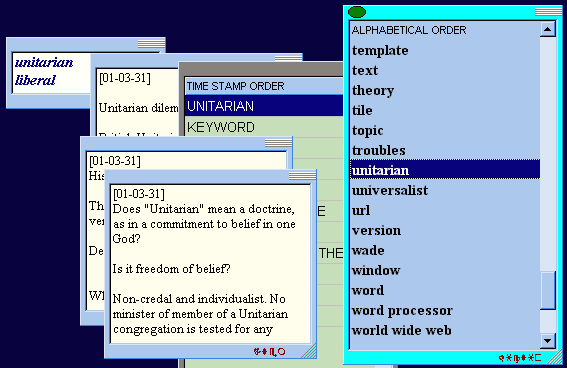
Visual Mind Maps (like eMindMaps) are about logical thought and therefore are about study skills. They also are good for revision. The first summary of visual Mind Mapping is available clicking here. The second summary is available clicking here. This page concerns a greater use of text and note making. Textual Mind Maps (like TreePad), Golden Section Notes and Keynote become more useful for storing data but have the same tree-like restrictions as visual mind maps. But a Mind Matrix (like Literary Machine) whilst also being a thought enhancer and study aid becomes much more a research tool of building complex links between items of retrievable data.
TreePad and such as Keynote and Golden Section Notes are free note making tools allowing user made tree structures. The tree completely parallels the visual approach of, say, eMindMaps but with the notes page more immediate and larger than the equivalent of tooltips. Therefore whilst the branches are sometimes hidden, data seems more important.
However, the inverted tree structure maintains the limitation that whilst a high level word can link to several lower level words and notes, a branch can link up to one higher level concept only. This is not the case in Literary Machine where textual thoughts can be linked to several higher level keywords as well as the keywords link to several branches and thoughts. It should be thought of as a matrix rather than a tree, with indeed a further level of grouped keywords together in several associations. Links out to external files (in Mind Maps and GSN/ Keynote/ TreePad) are provided through a Project list.
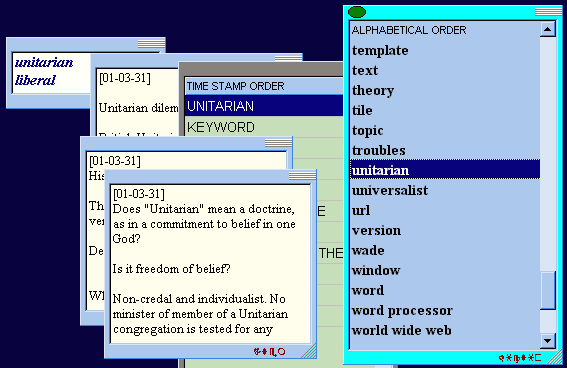
The principle tool of the Literary Machine is the black desktop, for dragging and dropping to cascade concepts and texts in multiple containers (or windows).
One one side displays a ladder of words in a dictionary window. These are the highest level keywords and each is the equivalent of a separate Mind Map and yet which can link together by sharing the data that is in text windows.
A keyword dragged out of the dictionary on to the black desktop will form a new or existing contained concept container (window). A second word and more can be dropped into that concept container. The concepts are thus ready for themselves to be dragged out of their containers on to the desktop...
The dictionary word may be put into several concepts too, giving individual or different combinations of keywords in concepts. Dropping a keyword on to the Desktop can result in a cascade of concepts.
The text element is called an item. These are the textual ideas data. Create a new note, write it out (or import from the clipboard, or click on its top left button to edit the contents in the computer's default text editor). Then drag and drop visible concepts out of their containers on to it according to relevance of the texts content. This links the note to the concept/s, and therefore a chain is established.
So a higher level concept can be dropped on to several text notes (items), and several concepts can be dropped on to a note. The complexity of relevant connections is set up.
Once these concepts are set up, dropping a concept out of its container on to the desktop produces a cascade of linked text items. To add new items, drop the concept on to a new note item.
By clicking the frame of the item, different “sides” of the card (text, keywords, projects and an optional picture) can be displayed.
Items are also connected to projects/URL:s. (Also called topics). The project is additional, in a ladder of its keywords like the dictionary, and the right click gives on that list allows connection to web pages and files outside Literary Machine.
Projects and the dictionary therefore the key starting points of work with Literary Machine.
Double click in a text area and the flyword is created. This can be dropped on a text item or dictionary and even form the basis of a new dictionary word. So it is another chain mechanism. Flywords are not saved in the database themselves, unlike other elements.
Another list of closely related words can be read in the dictionary by clicking on a word in the dictionary and holding the mouse for about a second, where there is a list. Right click on a word to start a list. This is a list of similar words, not joined concepts! It aids searching too should a flyword by dragged out on to the dictionary ladder somewhere.
The Wordboiler produces strings of words from the Windows clipboard, so that a word can be double clicked on to produce a flyword.
So, intuitive thoughts can be written and arranged in a form of a spontaneous but logically building retrieval database. This also really extends further as a research tool at the stage of gathering and recording data beyond being simply a study aid because of the potential use.
It becomes particularly useful for storing and retrieving semi-structured material, eg topics by several interviewees, because it relates such research rich material to analytical linking concepts.
Its complex potential in a web of multi-layered connections sends it well beyond TreePad.
Simple words become defined by several uses. Loose words undergo critical analysis of words and concepts. With a kind of Wittgensteinian basis of language behind it, ideas become linked to chains of thought and different logics. The untidy mind of inspired thoughts become more logically connected and yet hugely varied.
Keywords: writing, software for writers, mind map, organizer, editor, hypertext, semantics
Licence status: Freeware
Author: Gunnar Sommestad
Contact mail: Gunnar@Sommestad.com
Application homepage:
http://sommestad.com/lm.htm
Files also at:
http://www.truemanager.com/gunnar/lmfiles/
The program was published as freeware in 1997. It was written in Delphi 1.0, however the installation procedure was adapted to the Win 95/98/NT environment.
The extended 32 bit-version was made available by August 2000.
The data base is a Paradox database using the BDE "Data Base Engine" of Borland.
From my own use and text by Gunnar Sommestad
October 2000